Hi, Insiders! My name is Alfred Hellstern, and I’m a Program Manager on the Office Interoperability team. I’m pleased to announce that Word, Excel, and PowerPoint now support the latest version of the OpenDocument format, ODF 1.3.
Office supports OpenDocument format (ODF) 1.3
The ODF 1.3 format (using the file extensions .odt, .ods, and .odp) is supported in Word, Excel, and PowerPoint alongside the Office Open XML (OOXML) format (which uses file extensions .docx, .xlsx, and .pptx). The ODF 1.3 specification adds support for many features already supported by the OOXML format, and now these features can be saved by Word, Excel, and PowerPoint. (See What’s New section below for details.)
Note: This change means that Office apps will now save to the ODF 1.3 format only. ODF 1.2 and earlier files can be opened, but will be saved as 1.3. Products that only support the 1.2 format, such as older versions of Office, can open a file saved in the 1.3 format but won’t support the new features when saved.
How it works
Here’s how you can save your document in the latest version of ODF. In Word:
1. Click File > Save As.
2. Select the folder where you want to save the file, and then click the Save as type arrow and select OpenDocument Text (*.odt) in the list.
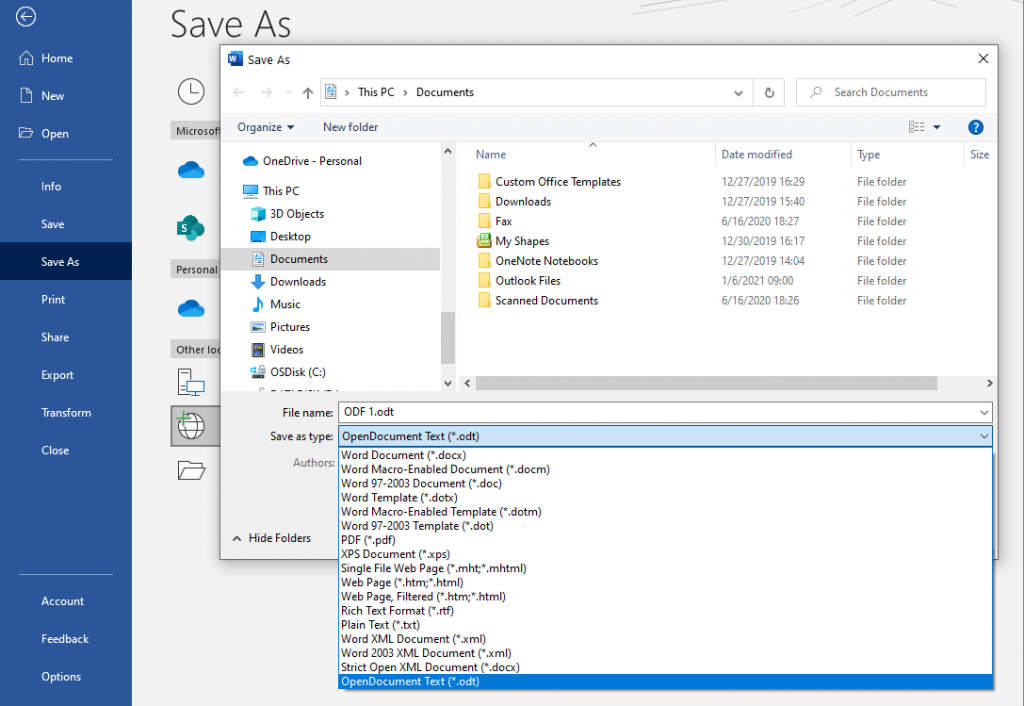 3. Click Save.
3. Click Save.
In Excel, you can save your worksheet as an OpenDocument Spreadsheet (*.ods), and in PowerPoint, choose OpenDocument Presentation (*.odp).
What’s new
ODF 1.3 support offers many improvements. Here are a few for you to check out:
- PowerPoint
- Tables: The number of rows and columns set for a table that is inserted into a presentation now persist when the presentation is saved as .odp.
- Word
- First Page Header or First Page Footer: The Different First Page setting now persists when the document is saved as .odt.
- Drop-down Content Control: Any drop-down control inserted by clicking Developer > Controls now persists when the document is saved as .odt.
- Page Number field that starts at page number zero: When the first page of a document is set to show a page number by clicking Insert > Page Number > Format Page Numbers, and, in the Start at box, type 0 and click OK, the setting now persists when the document is saved as .odt.
- Reviewer initials in comments: The initials of the comment creator persist when the document is saved as .odt.
- Excel
- Tab color: Any tab color set by right-clicking a sheet tab, clicking Tab Color, and then picking the color you want now persists when the worksheet is saved as .ods.
- New trendline types in Charts: Any moving average or polynomial trendline added to a chart now persist when the worksheet is saved as .ods.
- Shapes in Charts: Any shapes added to a chart by clicking Insert > Shapes now persist when the worksheet is saved as .ods.
- Scale-to-X/Y: Any page layout, scale to fit, and width/height values set now persist when the worksheet is saved as .ods.
- Header and footer: Any header and footer options set by clicking Insert > Header & Footer now persist when the worksheet is saved as .ods.
Availability
This feature is available to Beta Channel users running Version 2107 (Build 14215.10000) or later on Windows, and to Beta Channel users running Version 16.51 (Build 21061501) or later on Mac.
Note that support for ODF 1.3 will be available in both perpetual (Office LTSC 2021) and subscription (Microsoft 365) versions of the Office 2021 release.
Feedback
We’d love to hear from you. Please click Help > Feedback and let us know what you think.
Learn what other information you should include in your feedback to ensure it’s actionable and reaches the right people. We’re excited to hear from you!
Sign up for the Office Insider newsletter and get the latest information about Insider features in your inbox once a month!
