Hello, Insiders! I’m Priya Ganta, a Product Manager on the Outlook team. I’m very excited to let you know about some special themes we’ve developed to help you celebrate Pride in the New Outlook for Mac.
Celebrate Pride with special themes in Outlook for Mac
We’ve created five colorful themes, inspired by the flags of the LGBTQI+ communities, to help you show your Pride in Outlook. You can celebrate by choosing one of five different themes inspired by the Pride, Lesbian, Bisexual, Non-binary, and Transgender flags.
NOTE: These Pride-inspired themes will be available year around, not just during the month of June.
How it works
- Select Outlook > Preferences > Settings > General, and notice that five Pride themes are listed under Theme.
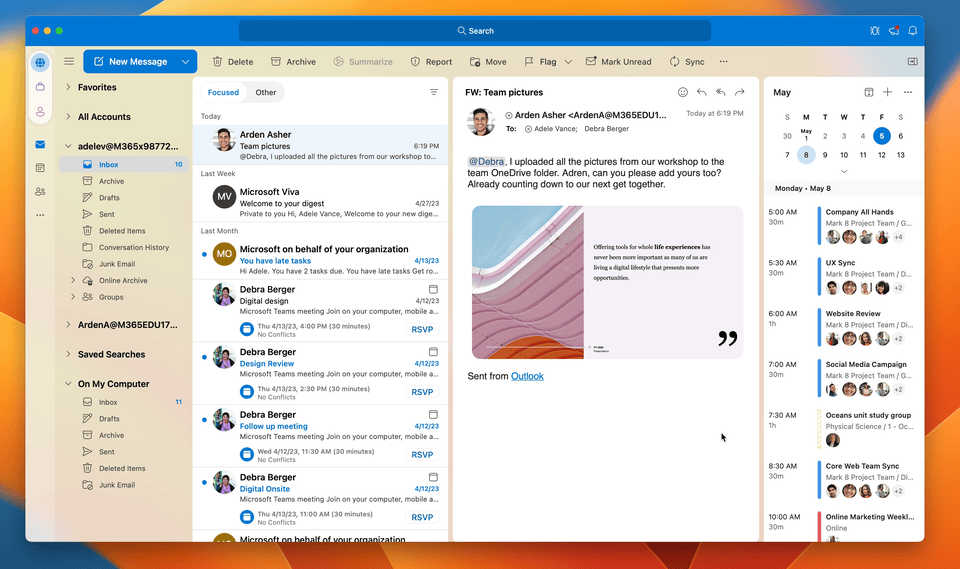
2. Select the theme you want and notice the accent colors, associated with the selected them, appear across the app.
Availability
This feature is available to Insiders running Version 16.73 (Build 23042600) or later.
Don’t have it yet? It’s probably us, not you.
Features are released over some time to ensure things are working smoothly. We highlight features that you may not have because they’re slowly releasing to larger numbers of Insiders. Sometimes we remove elements to further improve them based on your feedback. Though this is rare, we also reserve the option to pull a feature entirely out of the product, even if you, as an Insider, have had the opportunity to try it.
Feedback
We’d love to hear from you! To provide feedback, please select Help > Feedback > Report a Problem or Help > Contact Support if you are a Microsoft 365 subscriber.
To suggest a feature, select Help > Feedback > Suggest a Feature.
