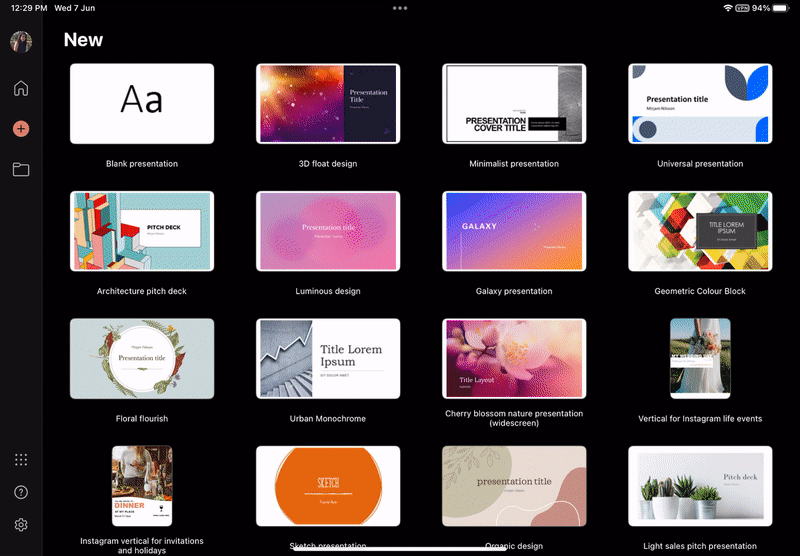Hi Insiders! My name is Ekta Dwivedy and I am the Product Manager on the PowerPoint team. I am excited to announce the availability of a new template collection, optimized for usage on your iPad and iPhone.
Create slides with a new template collection in PowerPoint for iOS
Based on your feedback, we have increased the number of templates in PowerPoint for iOS from 24 to 71 and made them social-friendly and -ready. You can now quickly create posters, flyers, invitations, celebratory posts, and much more. Check it out!
How it works
- To access the collection, tap New > + sign.
- On the New page, select the template you want.
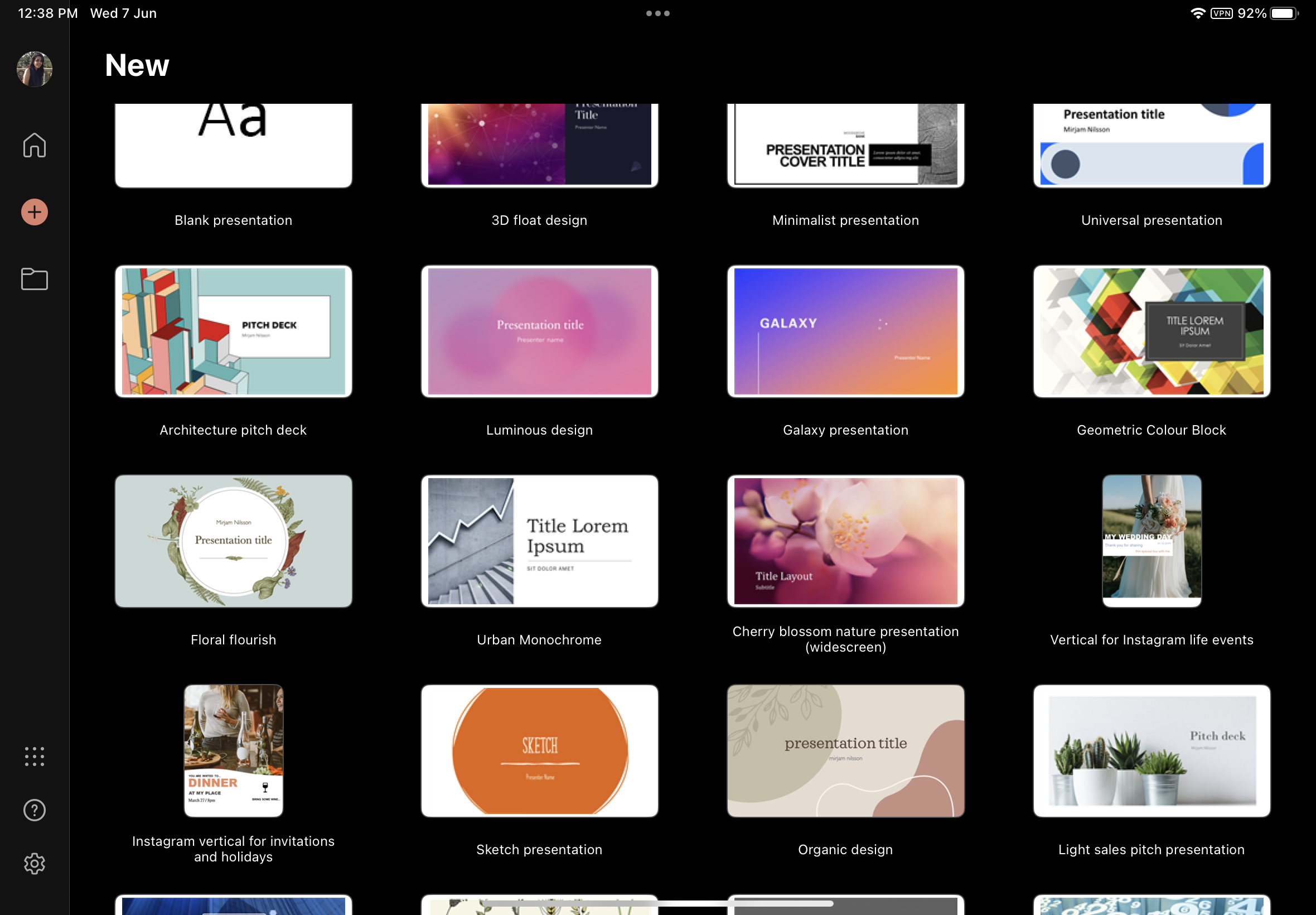
3. Make any changes you see fit to customize the template to suit your needs.
Availability
This feature is available to Insiders running Version 2.74 (23051101)) or later.
Don’t have it yet? It’s probably us, not you.
Features are released over some time to ensure things are working smoothly. We highlight features that you may not have because they’re slowly releasing to larger numbers of Insiders. Sometimes we remove elements to further improve them based on your feedback. Though this is rare, we also reserve the option to pull a feature entirely out of the product, even if you, as an Insider, have had the opportunity to try it.
Feedback
If you have any feedback or suggestions, tap your profile photo, tap Help & Feedback > Tell Us What You Like or Tell Us What Can Be Better.