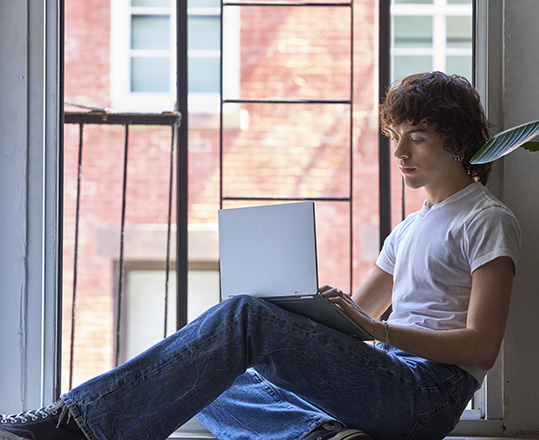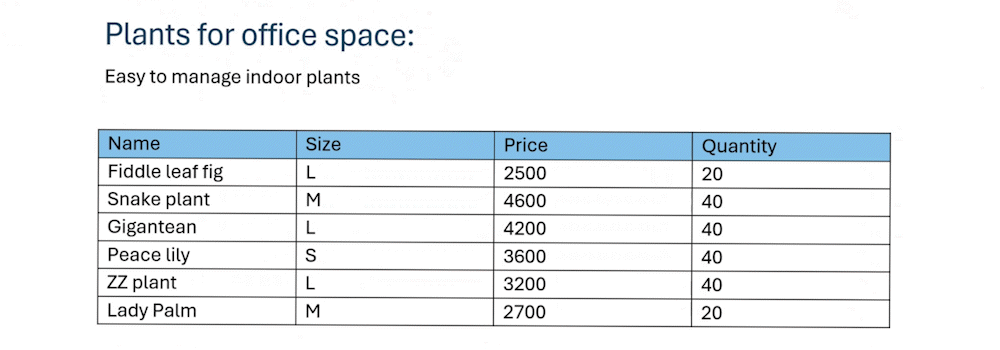Hey, Microsoft 365 Insiders! Product Designer Anushri Sahu and Product Manager Kirti Sahu from the Word team here. We’re happy to share some improvements to Word for the web that will allow you to edit tables faster and more efficiently.
Edit tables with ease in Word for the web
We’ve heard from many of you that you’d like table editing in Word for the web to be easier and more intuitive. And we agreed! Our latest updates have transformed table editing into a smoother experience and added a fresh new look.
Now you can effortlessly insert a row or column into a table right where you need it with a single click, without having to right-click or access the ribbon to make your changes. You can also move an existing row or column to a new location in the table quickly and easily (no cutting or pasting necessary).
How it works
Insert a row or column with one click
1. Position your cursor over the place in the table where you need to add a new row or column. A + icon will appear next to the row or column where the insertion will occur.
2. Select the + icon to add the new row or column directly to the table.
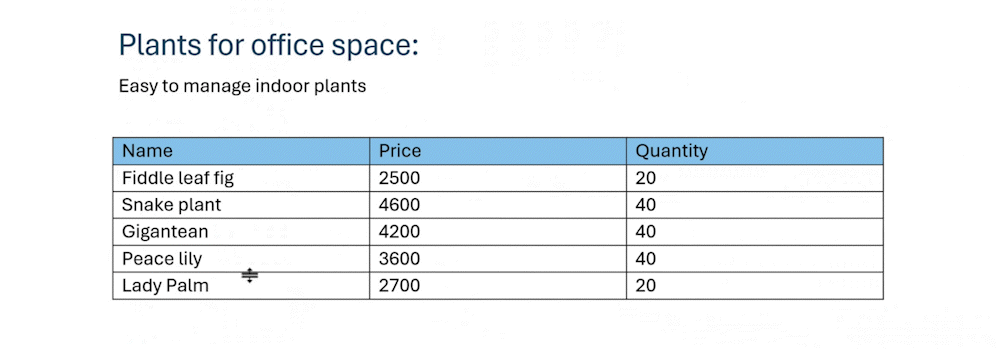
Move rows and columns with ease
1. Hover your mouse over the column or row that you want to move within the table. A group of four dots will appear at the top of the column or the beginning of the row, indicating the item is movable.
2. Select the four dots and drag to move the row or column. As you drag, a blue line will appear to guide the item to its new position.
3. When you have positioned the column or row at the correct spot, release the item to drop it into place.
Availability
This feature is currently rolling out to our Targeted Release users in Word for the web. We expect it to be generally available to all users starting in September 2024.
Don’t have it yet? It’s probably us, not you.
Features are released over some time to ensure things are working smoothly. We highlight features that you may not have because they’re slowly releasing to larger numbers of Insiders. Sometimes we remove elements to further improve them based on your feedback. Though this is rare, we also reserve the option to pull a feature entirely out of the product, even if you, as an Insider, have had the opportunity to try it.
Feedback
We want to hear from you! Please click Help > Feedback in Word for the web to submit your thoughts about this feature.