Hi, Microsoft 365 Insiders! I’m Vinay, a Product Manager on the Excel team. I’m pleased to announce that you can now export CSV files in Excel for the web.
Export to CSV in Excel for the web
We know that many of you rely on the ability to export CSV files in both Excel for Windows and Excel for Mac, and wished you could also do so in Excel for the web. The wait is over!
Take advantage of this lightweight file format in Excel for the web to exchange and use data between apps and across platforms.
How it works
- Create or open an existing worksheet in Excel for the web.
- Select File > Export > Download this sheet as CSV (.csv).
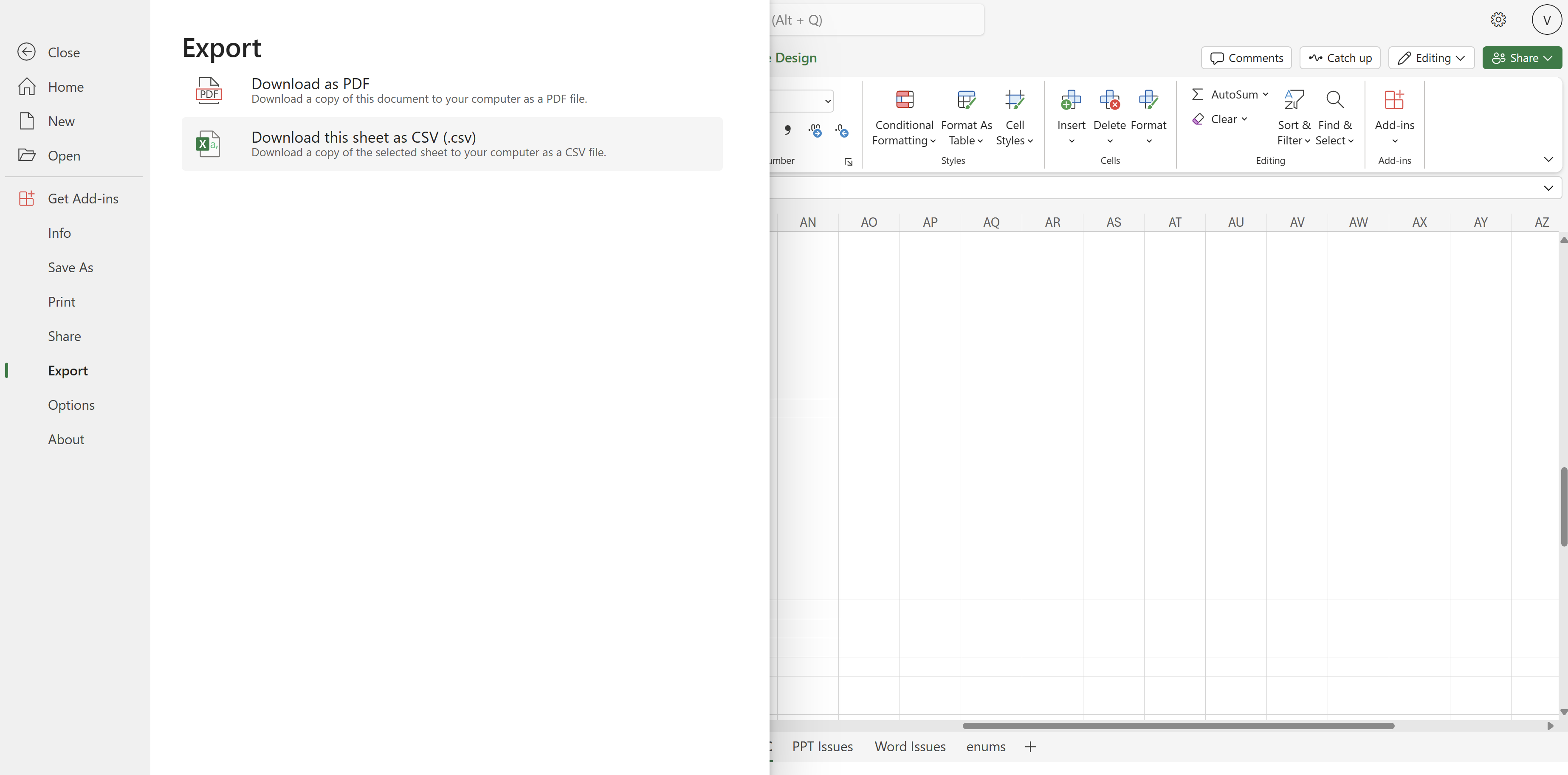
NOTE: The downloaded .csv file is available in your local folder and ready to use.
Scenarios to try
- Store structured data in a simple, human-readable format that can be easily backed up and retrieved.
- Transfer data between a spreadsheet app and a database management system.
- Exchange simple structured data between different apps that might not be directly compatible, such as a CRM.
Availability
This feature is now available to all Excel for the web users.
Feedback
We want to hear from you! Select Help > Feedback in Excel for the web to send your thoughts about this feature.
