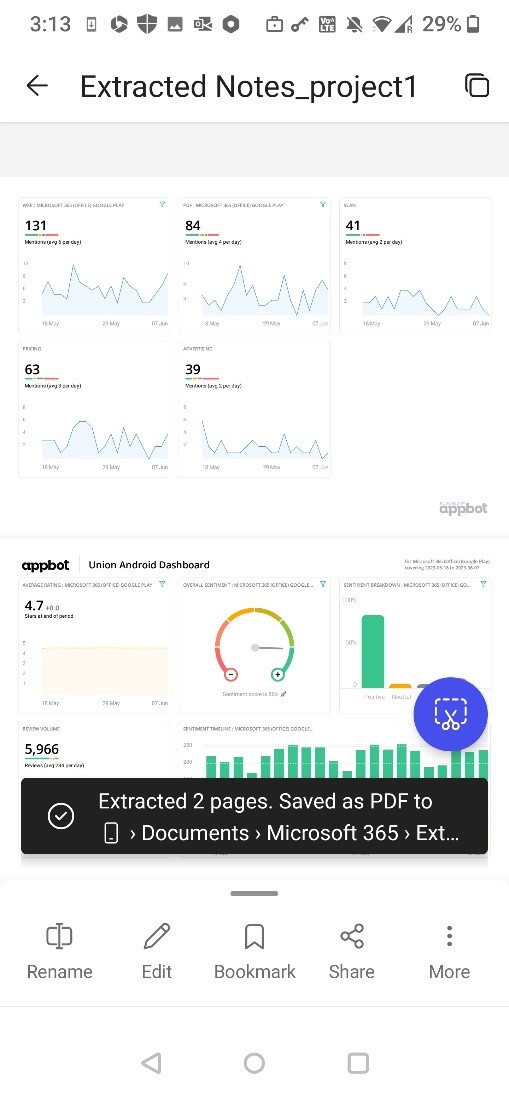Hi, Microsoft 365 Insiders! I’m Ajay Sodhi, a Product Manager on the Microsoft 365 mobile app team. I’m excited to share that you can now extract pages from your PDFs in the Microsoft 365 app for Android.
Extract pages from PDFs in the Microsoft 365 mobile app for Android
Whether you want to extract pages from your notes or pull key parts of a project document, we’ve got you covered! You can now extract pages from PDFs in a single step.
NOTE: The Extract from PDF feature is a premium feature, and requires a Microsoft 365 subscription
How it works
Select the pages you want to extract from the PDF and tap the Extract button.
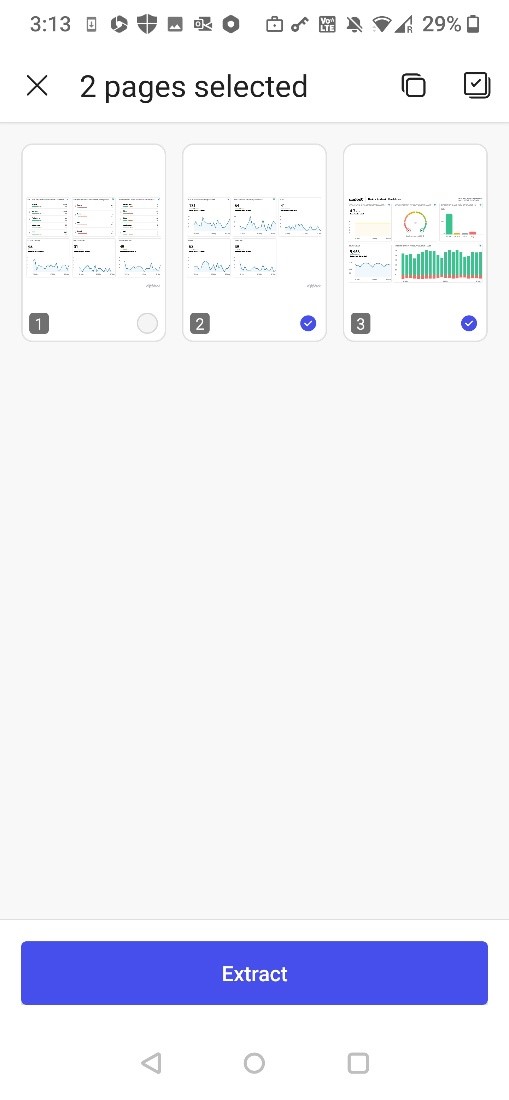
Your pages are now extracted from the PDF and available for use in other documents.
Tips and tricks
- Any extracted PDF created using the Microsoft 365 mobile app are autosaved and available for later search and retrieval.
Availability
This feature is available Insiders running Build 16.0.14223.10000 or later.
Download the Microsoft 365 app today and keep it up to date to ensure you have the latest features and improvements. Favorites are rolling out to users worldwide over the next few weeks, so if you don’t see it in your app yet, you can expect to get it soon.
Feedback
Please tap Settings > Send Feedback to submit your thoughts about this feature. Choose I like something, I don’t like something, or I have an idea. We look forward to hearing from you!