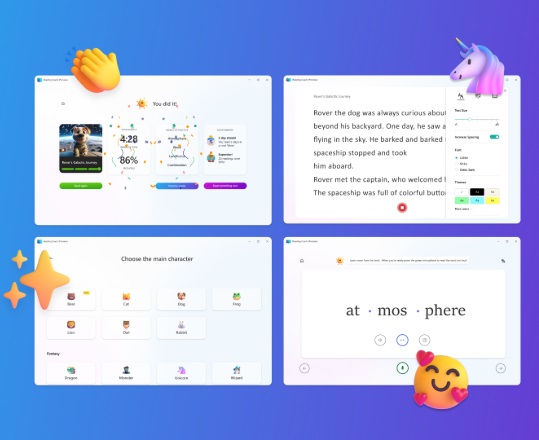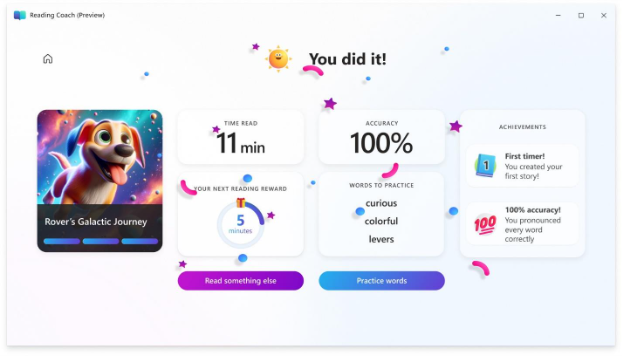Hi, Microsoft 365 Insiders! My name is Anoo Padte and I am a Principal Product Manager on the Education team. I’m excited to introduce you to a new and free AI-powered app designed to provide personalized, engaging, consistent reading fluency practice: Reading Coach.
Introducing Reading Coach, your AI-powered reading fluency coach
What are your plans to help your learners get caught up and stay ahead on reading this summer? Need help keeping them engaged and interested? Make sure they start the next school year right on the right foot? Look no further! Microsoft’s standalone Reading Coach is here to ensure that they have a productive and educational summer!
How it works
- Go to https://coach.microsoft.com.
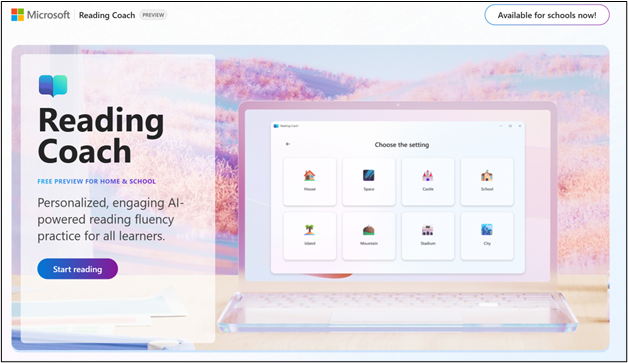
- Click the Start reading
- Sign-in with your Microsoft personal account as an individual learner at home or with your school login (provided your school has enabled Reading Coach).
- Explore, practice, and enjoy!
Scenarios to try
- Create AI-generated stories: pick your path through the story chapters, unlock characters, settings to create new stories
- Choose fiction and non-fiction passages from a leveled library
- Read in the fully accessible Immersive Reader that makes reading comfortable for all learners
- Get coaching on challenging words
- Add your own content to read
- Earn badges and see progress
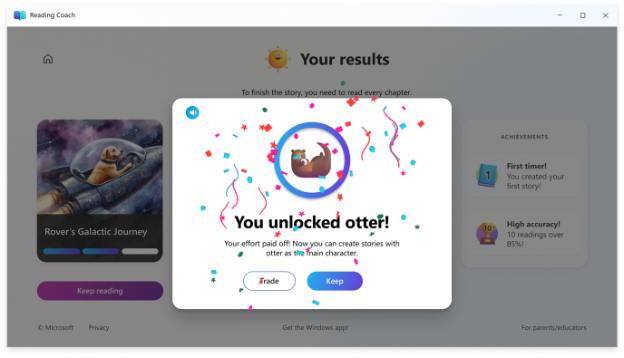
NOTE: The AI generated story is moderated for content quality, safety and age appropriateness following Microsoft’s Responsible AI guidelines.
Personalized learning with Reading Coach
- Learners read in the accessible Immersive Reader that allows customizing the font, background, line spacing, and more to make reading comfortable for all readers.
- As learners read the story out aloud, speech-to-text artificial intelligence analyzes their reading fluency, detects words they find challenging, and records the readers’ accuracy, speed and time spent reading.
- Readers get to choose what happens in each story chapter, charting their own reading journey through the story. Words they found challenging in the previous chapter are automatically included in the next chapter. This makes the practice immediately adaptive.
- Readers get fluency coaching on the words they found challenging after each story chapter.
- Effort-focused badges, unlocking new characters and settings for the next story keeps learner engaged in the flow of reading motivating even reluctant readers. Learners can even trade characters / settings from a whole new collection.
- The standalone Reading Coach and Microsoft’s other reading tools were developed in collaboration with reading experts and are based on oral reading fluency research.
- Educators can get familiar with Reading Coach with this tutorial video: https://aka.ms/readingcoachtutorial
Requirements
- Individual learner: A learner at home or anywhere outside of school needs to login with an existing Microsoft personal account or create one after clicking “Start Reading” at coach.microsoft.com. Reading Coach is available as a web or Windows application.
- Students in school: IT needs to enable the app by signing up for the preview, and following the enablement instructions. Once enabled by IT, students or educators can use Reading Coach by signing in with their school Microsoft account (EntraID).
Availability
Reading Coach is available to all users who meet the requirements outlined above.
Feedback
We’d love to hear from you! Share feedback at https://aka.ms/readingcoachfeedback.
Educators can join the educator community at https://aka.ms/readingcoach-educatorcommunity to share feedback and connect with other literacy educators.