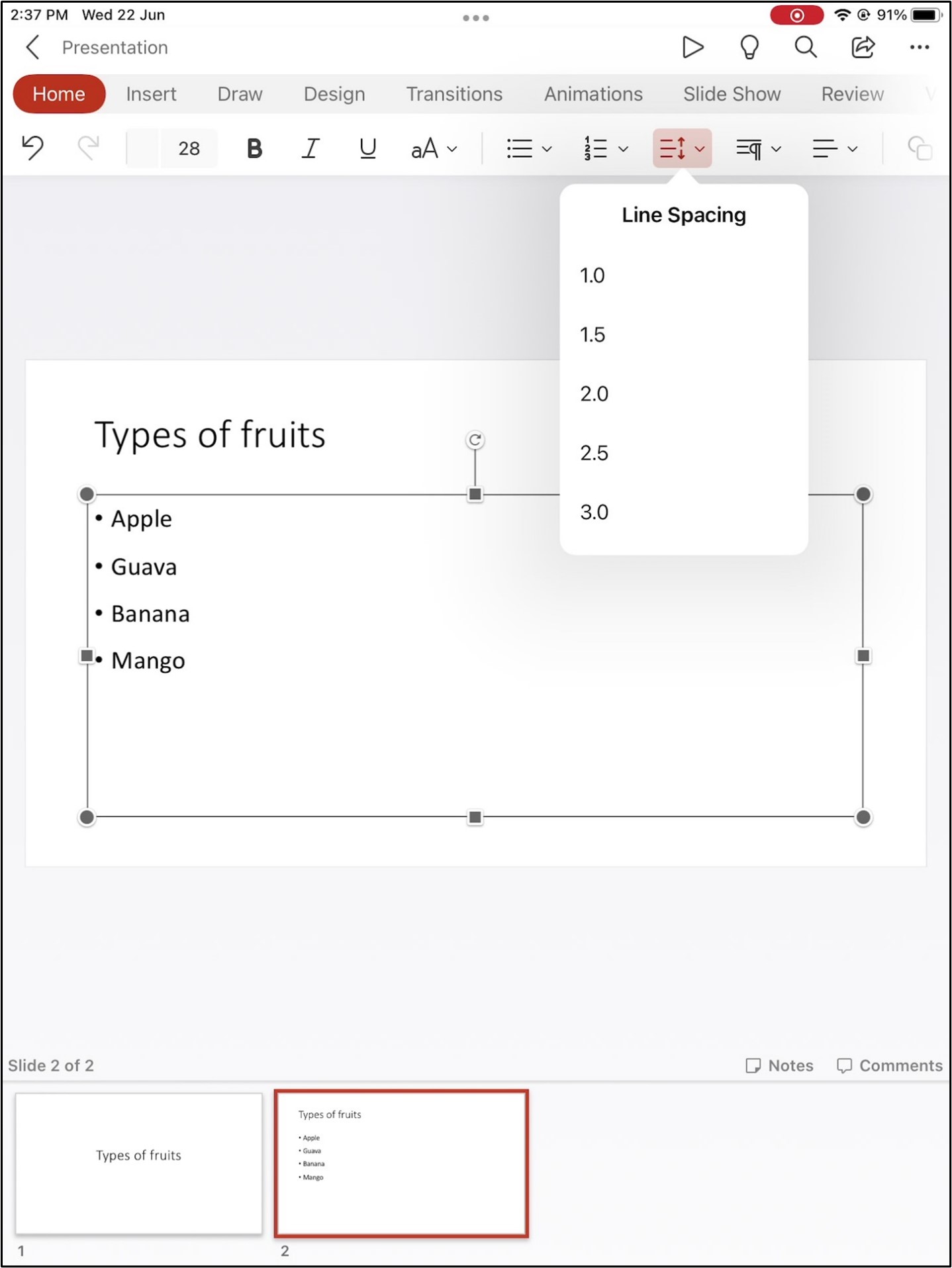Hi, Office Insiders! My name is Ekta Dwivedy and I am a Product Manager on the PowerPoint mobile team. I am excited to share with you that you can now set line spacing on your slides in PowerPoint for iPad!
Line spacing
We heard you! The ability to set the line spacing on your slides exactly as you like it is a top user request for PowerPoint for iPad. You’re now able to customize the line spacing before and after paragraphs, within blocks of text, and more.
How it works
To change the line spacing on your slide, select the text and tap the Line Spacing button on the Home tab, and then select the spacing setting you want.
Availability
This feature is available to Insiders running Version 2.59 (Build 22030101) or later.
Don’t have it yet? It’s probably us, not you.
Features are released over some time to ensure things are working smoothly. We highlight features that you may not have because they’re slowly releasing to larger numbers of Insiders. Sometimes we remove elements to further improve them based on your feedback. Though this is rare, we also reserve the option to pull a feature entirely out of the product, even if you, as an Insider, have had the opportunity to try it.
Feedback
If you have any feedback or suggestions, tap your profile photo, then tap Help & Feedback, and then tap Tell Us What You Like, or Tell Us What Can Be Better.
Learn what other information you should include in your feedback to ensure it’s actionable and reaches the right people. We’re excited to hear from you!
Sign up for the Office Insider newsletter and get the latest information about Insider features in your inbox once a month!