Hello, Microsoft 365 Insiders! I’m Tristan Xia, a Product Manager on the Forms team. I’m excited to share that, as an Admin, you can migrate your Google forms to Microsoft Forms.
Migrate your Google forms to Microsoft Forms
The ability to migrate your Google forms to Microsoft Forms is now available in the Microsoft 365 admin center, as a tenant-level feature that enable you to bulk migrate your Google forms to Microsoft Forms. Individual users can then access the migrated forms on the Forms website.
In the initial phrase, we’re leveraging the existing document migration process in the Microsoft 365 admin center to support forms migration under personal Google drives.
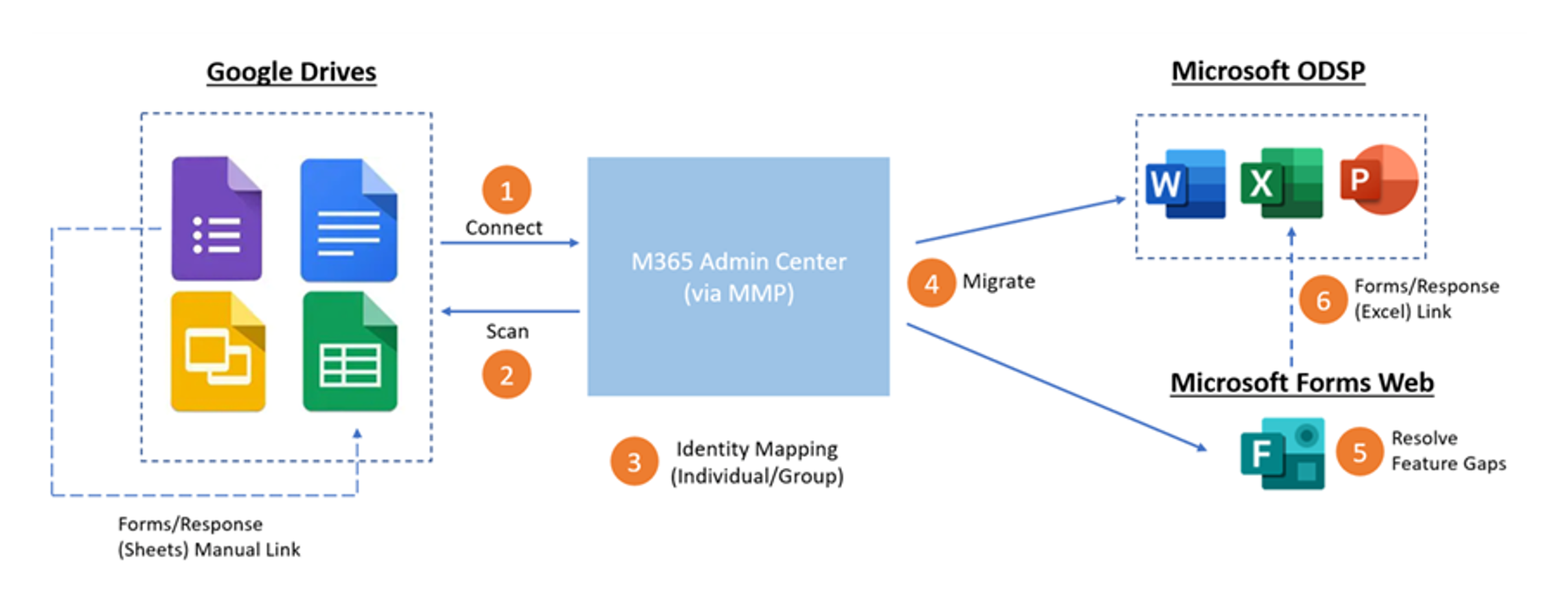
Google form migration E2E flow
How it works
- To prepare for the migration, review your Google forms and responses prior to the migration, and then verify all information is intact once the process is complete.
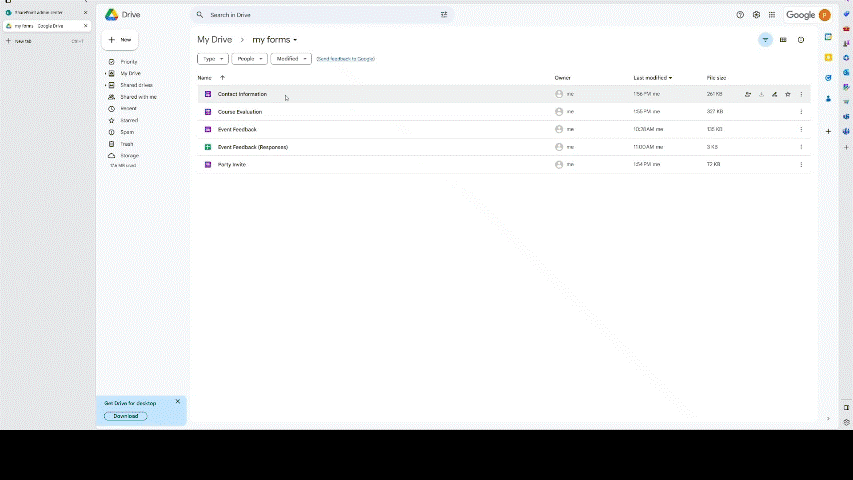
Review Google forms before migration
2. In the Microsoft 365 admin center, add, select, and copy the targeted drives for migration.
3. To specify a destination storage within OneDrive for individual forms, use the admin center UX.
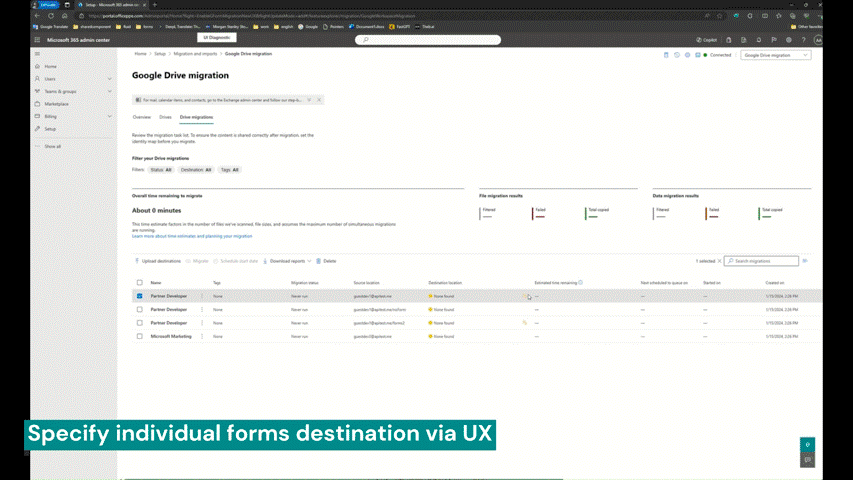
Specify individual forms destination via UX
4. To specify multiple different storage destinations with OneDrive, upload a CSV file.
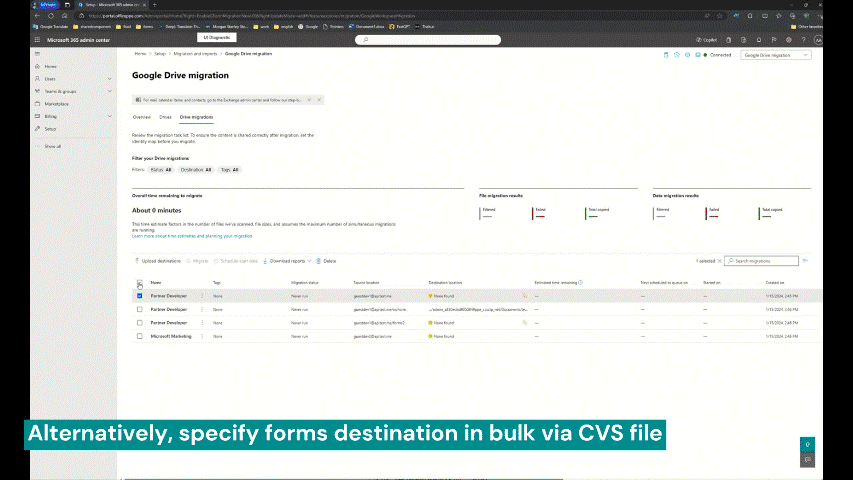
Specify forms destination in bulk via CSV file
5. Migrate the forms under the selected drives.
6. Once the migration is complete, review the summary report or download the full report in Excel.
Following the migration, instruct users in your organization to go to the Forms website to access all the migrated forms in one collection (Migrated Forms from Google).
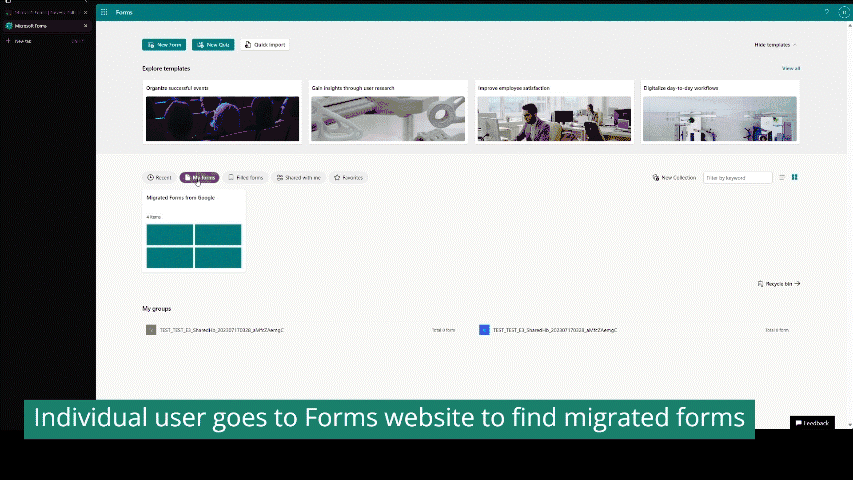
Check migrated forms on the Forms website
Availability
This feature is available to all Admins whose organizations hold a Microsoft 365 Business or Education subscription.
Feedback
If you have any feedback or suggestions, please feel free to contact us: formsfeedback@microsoft.com
You can also fill out this registration form to join our Forms community: https://forms.office.com/r/5TxHZy9cn2
