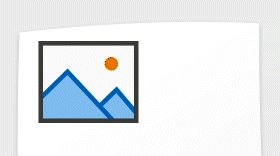Hi, Microsoft 365 Insiders! My name is Victoria Chen and I’m a Product Manager on the Office AI team. I’m excited to share improvements we have made to ink annotation on PDF printouts and images in OneNote on Windows!
More improvements to ink annotations on PDF printouts and images in OneNote
Earlier this year, we released the ability to keep ink annotations with images and PDF printouts. Based on your feedback, we are making additional improvements:
- Better tracking of annotations for scenarios where PDF printouts and images might be moved due to content layout updates.
- Enhanced ink annotation tracking for in-line content.
- Fixed general issues and polished overall experience.
How it works
- Go to the Insert > File Printout or Insert > Picture to insert a PDF printout or an image.
- Start inking on the PDF printout or the image.
- Tap to select both the PDF printout or the image and the handwritten ink using touch, your digital pen, or your mouse.
- Move the PDF printout or the image somewhere else on the page.
Tips and tricks
- To clear the selection of the PDF printout or the image and the ink, tap anywhere outside of the PDF printout or the image.
- To select the underlying PDF printout or image, tap it again after both the PDF printout or the image and the ink are already selected.
- To resize both the PDF printout or the image and the ink annotations, drag the corners of the selection box.
Availability
This feature is available to all Microsoft 365 Insiders running Version 2403 (Build 17407.17623) or later.
NOTE: You must be running Windows 10 or above to use this feature.
Feedback
We want to hear from you! Please share your feedback about this feature by tapping the Send Feedback button in the top right corner of the app window.