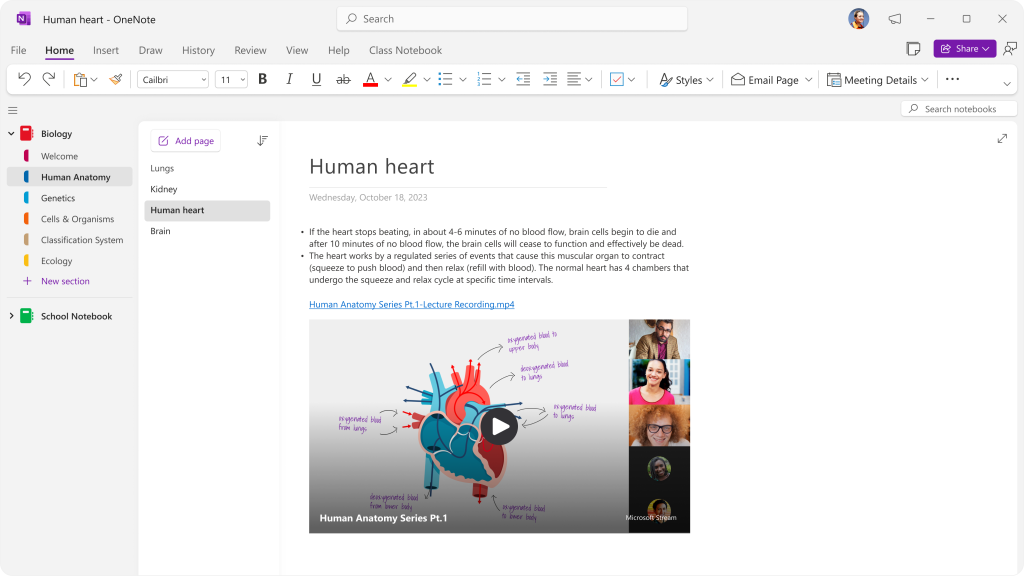Hi, Microsoft 365 Insiders! My name is Daniel Beade and I’m a Product Manager on the OneNote team. I’m thrilled to share that you can now preview videos from Stream (on SharePoint) in OneNote.
OneNote now supports the new Stream (on SharePoint)
We have enhanced your video experience by enabling you to play Stream (on SharePoint) videos directly within OneNote. You no longer need to switch to another application. This seamless integration allows you to stay focused on your notes and maintain your productivity without any interruptions.
How it works
You don’t have to set any special configurations to play Stream (on SharePoint) videos in OneNote.
- Copy and paste the URL of any Stream on SharePoint video.
- Play the video within the OneNote app.
Availability
This feature is rolling out to Insiders running Version 2306 (Build 16701.10000) or later.
NOTE: This feature is currently only available for OneNote on Windows. It is not available for OneNote for Windows 10.
Don’t have it yet? It’s probably us, not you.
Features are released over some time to ensure things are working smoothly. We highlight features that you may not have because they’re slowly releasing to larger numbers of Insiders. Sometimes we remove elements to further improve them based on your feedback. Though this is rare, we also reserve the option to pull a feature entirely out of the product, even if you, as an Insider, have had the opportunity to try it.
Feedback
We want to hear from you! Please share your feedback with us right from the app by selecting Help > Feedback.