Hi, Microsoft 365 Insiders! My name is Isha Sahni and I’m a Sr. Product Manager on the Customer Success Engineering team. I’m excited to announce that you can now get the Business Assist – Forecast service, now in preview, through Office Add-ins.
Reduce support costs with Business Assist – Forecast service Office Add-in
Save time spent forecasting and analyzing historical data and trends with Business Assist – Forecast in Excel, which uses artificial intelligence and machine learning. It helps you to quickly and confidently review volume-based future support volume based on historical data.
Customer service leaders, managers, and agents can reliably predict service-call volumes to manage staffing levels. Help reduce your organization’s help desk costs and provide great customer experience, with the help of Microsoft Support. Be confident in your data!
How it works
1. Create or open an existing Excel document.
2. Go to Home > Add-ins.
NOTE: You can also find Add-ins by going to Find > Get Add-in.
3. Find Business Assist – Forecast, and then select the Add button.
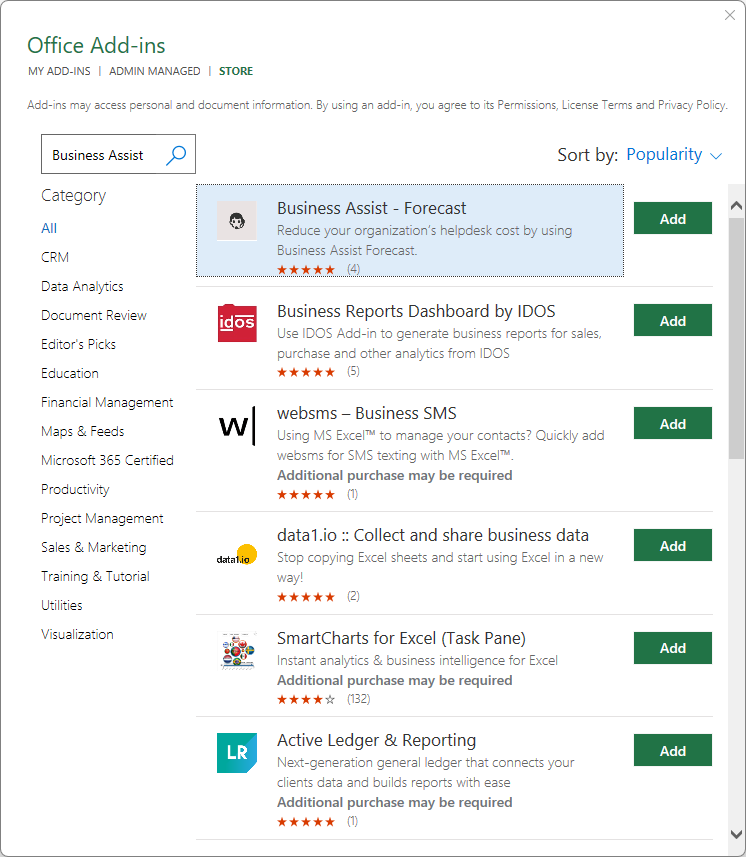 Business Assist – Forecast add-in
Business Assist – Forecast add-in
4. Input your data into Excel using the following two fields:
- Date (in one of the supported formats)
- Volume (ticket count)
5. Open Business Assist – Forecast.
6. From the right panel, select the Forecast end date and Seasonality from the menu.
NOTE: Seasonality doesn’t determine the output format but shows the repeated cycle of the input file.
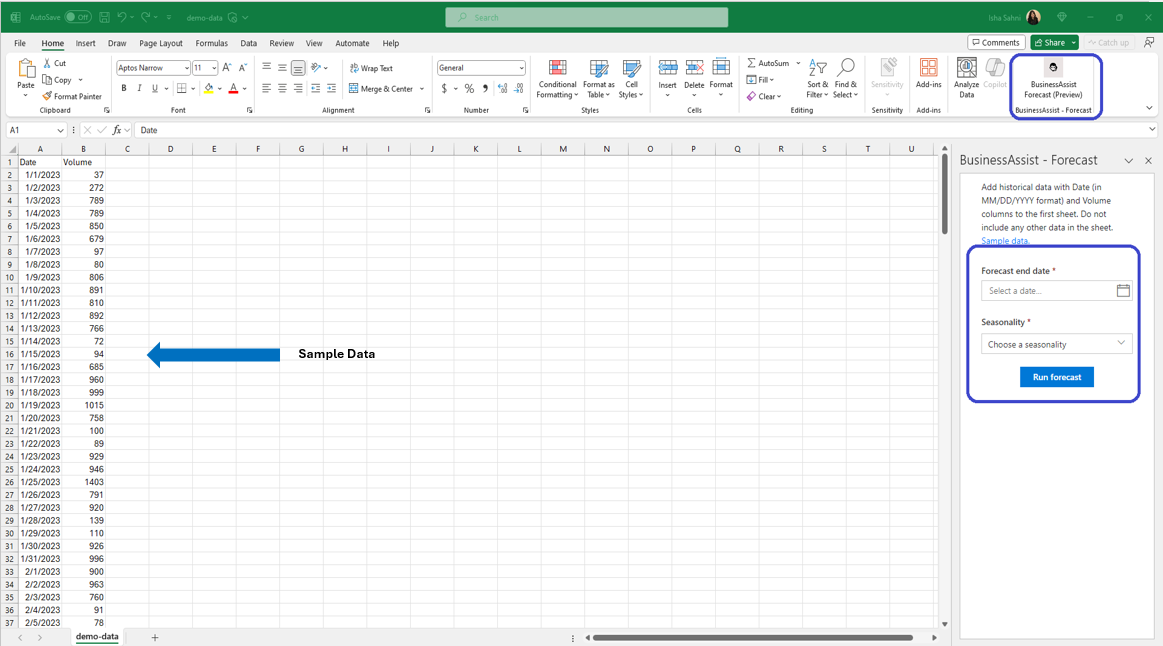
Excel sheet with Business Assist – Forecast sample information
7. Select Run Forecast. After the forecast is generated and the job has successfully completed, two Excel sheets appear:
- Predictions: Contains the forecast, as well as low and high values.
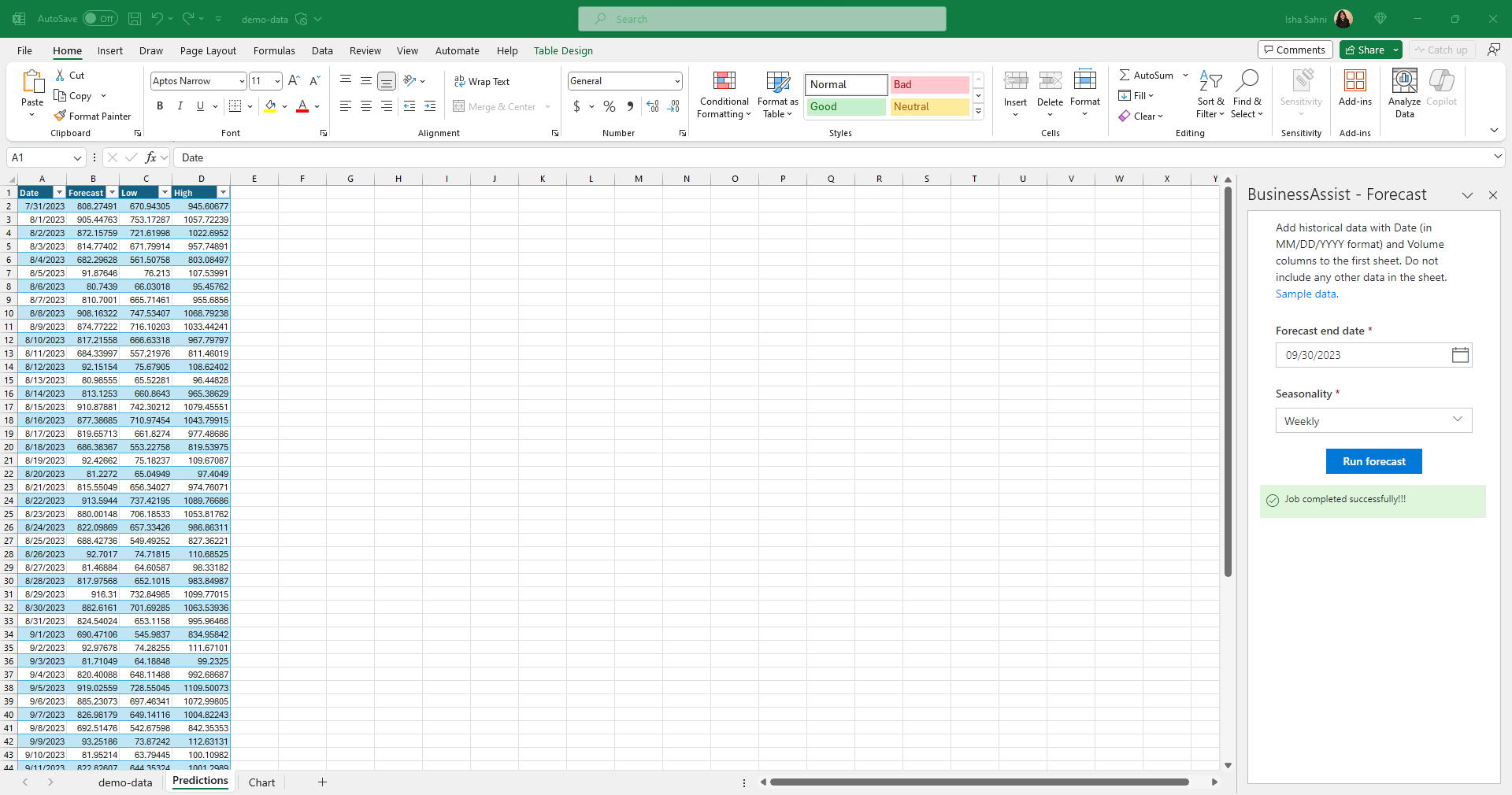
Excel sheet with Business Assist – Forecast Predictions tab
- Chart: Displays the forecast value and prediction graphical chart.
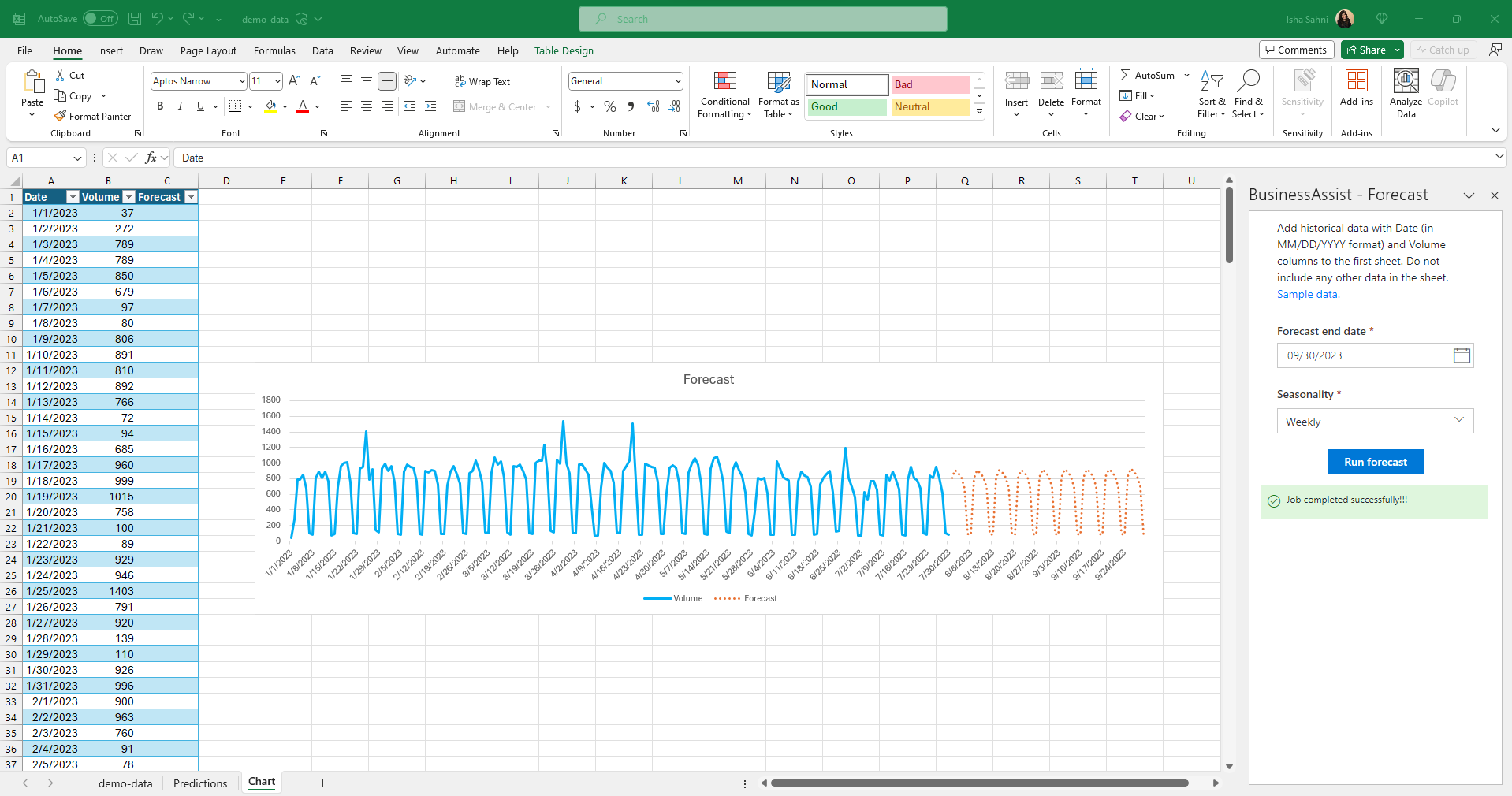 Excel sheet with Business Assist – Forecast Chart tab
Excel sheet with Business Assist – Forecast Chart tab
Scenarios to try
- Forecast upcoming cases and conversation volumes based on historical traffic data to help manage staff needs and reduce support costs.
- Visualize forecast volumes on a daily, weekly, and monthly basis for up to six months.
- Automatically detect and adjust repeated seasonal events and holidays from historical traffic and import to your service calendar.
Availability
This add-in is available to all customers using any of the following:
- Excel for the web
- Excel 2013 for Windows
- Excel 2016 for Windows
- Excel for Windows (Microsoft 365 subscription)
- Excel 2015 for Mac
- Excel for Mac (Microsoft 365 subscription)
Feedback
We’d love to hear from you! Click Help > Feedback to share your feedback and help us prioritize our work.
