Hi Office Insiders, my name is Jason Creighton and I’m a Program Manager on the Outlook team. I’m excited to share that Outlook now has an updated search scope selector. Thanks to your feedback, we’re making the search scope easier to use.
Search scope selector
We have updated the new Search at Top experience by adding a search scope selector next to the search box. The update more closely aligns with our existing Outlook on the web experience. The feature also allows you to save time by having the search scope be less clicks away.
To check it out and see additional options, click on the chevron to the left of the search icon.
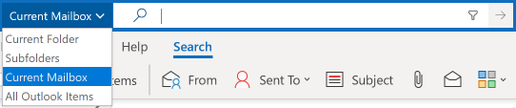
Tips and tricks
Advanced Search is still available on the right-hand side of the Search box found under the filter icon.
Availability
This feature is available to Beta Channel users running Version 2006 (Build 13001.20144) and later.
We typically release features over some time to ensure that things are working smoothly. This is true for Insiders as well. We highlight features that you may not have because they’re slowly releasing to larger numbers of Insiders. Sometimes we remove elements to further improve them based on your feedback. Though this is rare, we also reserve the option to pull a feature entirely out of the product, even if you, as Insiders, have had the opportunity to try them.
Feedback
Feedback or suggestions can be provided through Help > Send Feedback. Add #SearchScope in your feedback so we get it quicker.
Learn more about what information you should include in your feedback to ensure it is actionable and reaches the right people. We’re excited to hear from you!
With the Office Insider newsletter, you can get the latest information about Insider features in your inbox once a month!
