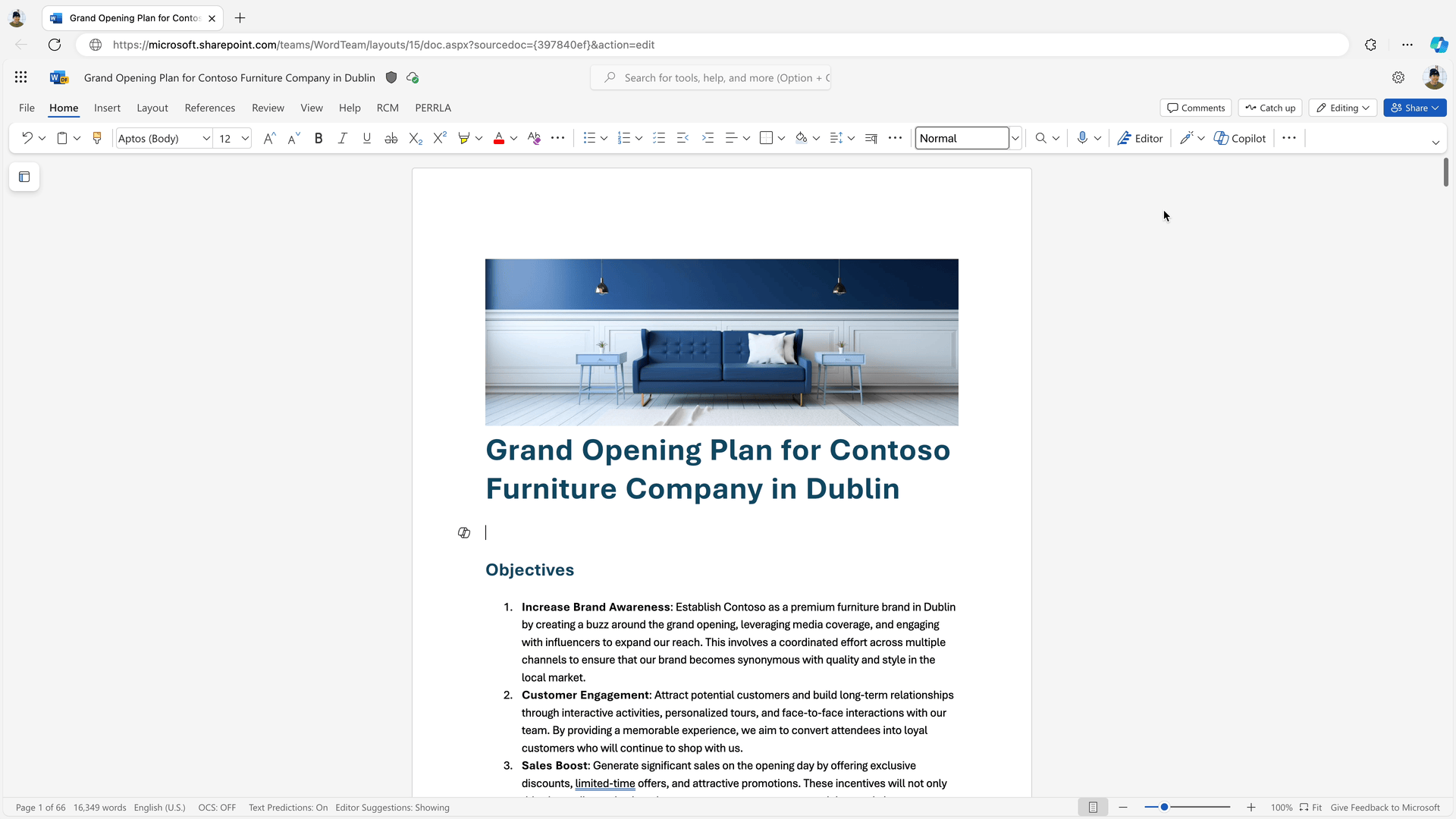Hello, Microsoft 365 Insiders! I’m Stéphanie Visser, Product Manager on the Word team. I’m excited to share that we are significantly increasing the size of the documents you can summarize using Copilot.
Summarize longer Word documents using Copilot
One of the most used Copilot features in Word is Summarize this doc. To improve the experience, our goal has been to support longer document summarization, and your feedback confirmed that it was important to our customers as well. We’re excited to make this happen!
For summarizing, around 80,000 words or less is a “sweet spot” for Copilot to effectively condense a document. This is up to 4 times greater than the document length Copilot was previously able to handle.
How it works
- To summarize your document, select the Copilot button on the Home tab.
- In the Copilot pane, enter Summarize this doc in the chat box.
- Review the summary and use it as is if you’re satisfied with the result, or generate a new one.
Availability
Long document support for Summarize this doc is rolling out to all Copilot users in Word for the web, and Copilot in Word users running:
- Windows: Version 2310 (Build 16919.20000) or later
- Mac: Version 16.78 (Build 23082801) or later
- Android: Build 16.0.16827.10000 or later
- iOS: Version 2.78 (Build 23082904) or later
Feedback
We want to hear from you! Please submit your comments and feedback by selecting Help > Feedback or by using the Copilot thumbs up or down buttons.